Introduction to Media Players
Media players are essential software applications designed to facilitate the playback of audio and video content on various platforms, particularly on Windows systems. Over the years, media player softwares have evolved significantly, transforming the way users consume multimedia. These applications are not only important for providing access to diverse media formats but also enhance the overall audio and visual experience for users.
The importance of media players cannot be overstated in today’s digital environment. With the growing demand for high-quality entertainment, users require robust applications that can handle an array of formats without compromising performance. Media players provide the functionality to play, pause, rewind, and fast-forward media files, creating a user-friendly experience that caters to individual preferences. Additionally, they often come equipped with features such as subtitle support, audio equalizers, and streaming capabilities, further enriching the media consumption experience.
The history of media players dates back to the early days of personal computers. Initially limited in functionality and compatibility, early media player softwares were primarily designed to play specific audio formats. However, with advancements in technology and the rise of the internet, the capabilities of these applications broadened significantly. Modern media players are now capable of playing virtually any audio or video file format, making them essential tools for users seeking comprehensive multimedia solutions.
Several factors contribute to the popularity of specific media players. User interface design, ease of navigation, and the breadth of features available are crucial aspects that influence user satisfaction. Additionally, the constant updates and innovations in features ensure that these applications remain relevant in a fast-evolving digital landscape. As we delve deeper into the realm of media players, it is essential to explore and recognize the top contenders that have emerged over time, showcasing their unique qualities and contributions to the Windows ecosystem.
Criteria for Selection
When compiling a list of the top 10 media player softwares for Windows, multiple criteria were considered to ensure a well-rounded assessment. The objective was to include players that not only meet basic functionalities but also elevate the user experience through various attributes. The primary factors influencing the selection are outlined below.
The user interface is critical in determining a media player’s appeal. A clean, intuitive layout can significantly enhance usability, allowing users to navigate and access features with ease. The best media player softwares typically offer customizable interfaces that adapt to the preferences of individual users. Furthermore, support for a wide range of media formats is essential. In an ever-evolving digital landscape, a versatile media player that can accommodate diverse audio and video codecs is invaluable to users.
Features play a pivotal role in differentiating media players. Advanced functionalities, such as subtitle support, playlist management, and streaming capabilities, can enrich the viewing or listening experience. Customization options are also important, as users often appreciate the ability to personalize their media player to suit their specific needs or tastes. For instance, some media players allow users to adjust visualizations, skins, or even functionality through plugins.
Performance is another fundamental criterion. A media player must operate smoothly without stuttering or crashing, ensuring that users can enjoy their media without interruptions. Finally, user feedback serves as a reliable gauge for evaluating media players. Reviews and ratings from the user community provide insight into common experiences, highlighting areas where players excel or fall short. By considering these key factors—user interface, format support, features, customization, performance, and user feedback—we can establish a comprehensive foundation for selecting the top media player softwares for Windows.
VLC Media Player

Among the myriad of media player softwares available for Windows, VLC Media Player stands out as a highly versatile option favored by users worldwide. Developed by the VideoLAN project, VLC is renowned for its ability to handle an extensive range of media formats, making it an indispensable tool for anyone looking to enjoy video and audio content without compatibility issues. Its compatibility spans across virtually all file types, including but not limited to AVI, MP4, MKV, FLAC, and MP3. This broad format support ensures that users can play different types of media without needing to convert files, which can be time-consuming and cumbersome.
One prominent feature of VLC Media Player is its open-source nature, which means it is continuously improved and updated by a dedicated community of volunteers. This strong user community not only contributes to its development but also provides support through forums and documentation, ensuring that help is always available for users experiencing difficulties or seeking to enhance their media viewing experience. With a simple and intuitive user interface, VLC makes it easy for both novices and experienced users alike to navigate its functionalities seamlessly.
Moreover, VLC Media Player includes features such as customizable skins, subtitles synchronization, and playback speed control, enhancing the overall media consumption experience. It also supports streaming of online content, making it an effective tool for accessing web-based media. With no hidden ads or spyware, users can enjoy their content without interruptions or concerns about privacy issues. The VLC logo, easily recognizable, represents both its legacy and its reliability in the realm of media player softwares for Windows. This combination of high compatibility, broad functionality, and community support solidifies VLC’s position as one of the best media players for Windows to date.
Windows Media Player

Windows Media Player (WMP) has stood the test of time as one of the quintessential media player softwares for the Windows operating system. Launched in 1991, WMP began as a simple audio playback tool but has transformed significantly over the decades. Its historical significance lies in its pioneering role in the digital media evolution, as it was one of the first applications to integrate seamlessly with the Windows environment, enabling users to manage their media easily.
The interface of Windows Media Player is notably user-friendly, featuring a clean layout that encompasses both visual appeal and functionality. Designed to facilitate easy navigation, the home screen provides access to music, videos, and playlists with minimal effort. In addition, WMP organizes media files efficiently, making it straightforward for users to locate their desired content. The inclusion of libraries and playlists enhances the user experience, allowing customization according to personal preferences.
While Windows Media Player excels in providing basic playback features, it does have certain limitations in the modern media landscape. The software may not support some of the newest media formats, which has led users to explore alternative Windows softwares that can accommodate a broader range of file types. Furthermore, compared to more modern media players, WMP lacks advanced features such as extensive plugin support, subtitle customization, and direct streaming capabilities, which are crucial for today’s multimedia consumption.
Nevertheless, Windows Media Player remains a staple for many users, especially those who appreciate its simplicity and integration with other Windows components. Its longevity and continued updates by Microsoft reflect its importance within the landscape of media player softwares, ensuring that it retains a loyal user base despite the emergence of more feature-rich alternatives.
MPC-HC (Media Player Classic – Home Cinema)

MPC-HC, or Media Player Classic – Home Cinema, stands out as one of the most preferred media player softwares for Windows users. Originating as a lightweight and open-source application, this media player offers a streamlined interface with a focus on delivering an efficient user experience. Its understated design ensures that it does not consume significant system resources, making it an ideal choice for users who prioritize performance over flashy features.
One of the defining characteristics of MPC-HC is its customizable nature. Users can tailor the player according to their preferences, adjusting various settings for subtitles, audio tracks, and video quality. This level of customizability empowers users to personalize their media consumption experience, catering to both casual viewers and advanced users who seek finer control over their playback settings. Moreover, MPC-HC supports a wide range of video formats, allowing seamless playback of high-definition videos without the need for additional codecs.
The media player’s ability to handle numerous file types positions it as a versatile tool in any Windows software collection. Whether one is looking to watch a movie, stream a video online, or view multimedia presentations, MPC-HC rises to the occasion with impressive playback features. Notably, the player includes advanced options such as frame step and playback speed adjustments, giving users the capability to examine videos in detail.
Moreover, the logo of MPC-HC epitomizes its simplicity and effectiveness, resonating well with its user base. As a favorite among those seeking a no-frills, high-performance media player, MPC-HC continues to maintain relevance in a market dominated by larger media applications. Its ongoing support and updates further solidify its status as a reliable choice for Windows software enthusiasts, ensuring that users have access to a sophisticated yet lightweight media player solution.
PotPlayer

PotPlayer is renowned in the realm of media player softwares for its exceptional feature set and impressive playback options, making it a compelling choice for Windows users. Initially released by Daum Communications, PotPlayer distinguishes itself through a user-friendly interface combined with a plethora of advanced functionalities. One of the standout features of this media player is its support for an extensive range of file formats, ensuring that users can enjoy virtually any video or audio file without the need for additional codecs.
This media player software boasts advanced playback capabilities such as customized playback speed, frame stepping, and the option to take screenshots of videos. Additionally, PotPlayer includes integrated subtitle support, allowing users to seamlessly manage subtitle files without disrupting their viewing experience. For many users, this enviable compatibility with multiple formats and settings elevates their overall viewing experience significantly, making it a preferred choice among those seeking versatile media playback solutions.
Moreover, PotPlayer’s customization possibilities further enhance its appeal. Users can modify the appearance of the interface, adjusting skins, and layouts to suit their personal preferences. The software offers various settings that empower users to fine-tune how their content is played back. This flexibility allows users to create a personalized experience that meets their unique requirements, whether they are casual viewers or passionate filmmakers looking for a precise playback tool.
Overall, PotPlayer stands as a remarkable option among media player softwares tailored for Windows. Its combination of extensive features, robust playback options, and advanced customization capabilities ensures that it appeals to a wide range of users. The continuous development and updates further strengthen its position in the competitive landscape of media playback solutions, making it an essential consideration for anyone who values a premium media playback experience.
Kodi – A Versatile Media Center
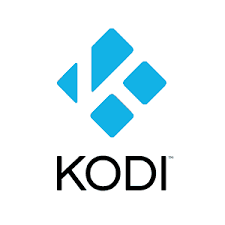
Kodi stands out as one of the significant media player softwares available for Windows, but it transcends the typical role of a standard media player. Originally developed as an open-source application for the Xbox, Kodi has evolved into a comprehensive media center that allows users to enjoy movies, music, and other forms of media content seamlessly. Its community-driven development framework ensures that the software continues to grow and adapt to meet the demands of its users.
One of Kodi’s key features is its extensive library of add-ons, which significantly enhances its functionality. These add-ons, developed by both the Kodi team and the broader community, allow users to access various streaming services, local content, and live television channels, among many other services. This modular approach enables users to tailor their media consumption experience precisely to their needs, making it a flexible solution for managing different types of media. Whether one wants to watch movies from various streaming platforms or organize a personal collection, Kodi’s capability to support diverse content types cements its place as an essential tool among windows softwares.
Furthermore, Kodi provides a user-friendly interface that simplifies navigation and ensures that users can find their desired content efficiently. With features like customizable skins and a range of settings, users can create an interface that aligns with their preferences. Whether it is organizing a library of movies or setting up playlists for music, Kodi offers a comprehensive solution that emphasizes both functionality and user interface. As media consumption continues to evolve, Kodi remains a stalwart option for those seeking an adaptable and capable media player software for Windows.
AIMP: A Top Contender in Media Player Softwares

AIMP is a highly regarded media player software that has garnered a dedicated following due to its exceptional audio capabilities and user-friendly interface. Designed primarily for Windows users, AIMP stands out in the crowded field of media player softwares, primarily because of its focus on providing a superior audio experience. The platform supports an extensive range of audio formats, including MP3, WAV, FLAC, and many others, ensuring that users can enjoy their favorite music without compatibility issues.
One of the most striking features of AIMP is its attractive and customizable interface. Users can choose from various skins and themes to personalize their media playback experience, which enhances both functionality and aesthetics. This level of customization is particularly appealing to those who appreciate having control over their media player environment. AIMP’s layout is intuitive and straightforward, making it easy to navigate through playlists and settings effortlessly, which is crucial for maintaining an optimal user experience.
Furthermore, AIMP offers a range of functionalities that extend beyond basic playback. It includes advanced audio features, such as a 18-band equalizer and various sound effects, allowing users to tweak their listening experience to perfection. Additionally, it supports internet radio, which broadens the scope of audio content available. The community also contributes to its value, with numerous plugins and add-ons available, enhancing its capabilities even further. Given these characteristics, AIMP stands out as a premier choice for both casual listeners and audiophiles looking for a robust audio player within the realm of Windows softwares.
7. Winamp

Winamp, a name that evokes nostalgia among many digital music enthusiasts, has become an iconic media player software since its debut in 1997. Initially celebrated for its customizable interface and robust music playback capabilities, Winamp set the standard for what media players could offer. The player’s ability to support various audio formats, from MP3 to AAC, made it a versatile choice for users looking to manage their music libraries effectively. Its distinct visualizations and skinning options further established Winamp as a trendsetter in personalizing listening experiences.
Over the years, Winamp underwent several transformations that helped maintain its popularity in the ever-evolving landscape of Windows software. Features like playlists, internet radio capabilities, and sound enhancements contributed to its user-friendly nature. The introduction of Winamp’s media library allowed users to organize tracks efficiently, while its metadata retrieval feature ensured that album details were at users’ fingertips. Moreover, Winamp’s support for plugins attracted a community of developers who contributed additional functionalities, enriching the software’s capabilities.
Despite a period of decline that saw many questioning its relevance in the age of streaming services, recent updates have rekindled interest in Winamp. Acknowledging the shift in user preferences, developers have introduced new features aimed at contemporary users, such as better integration with online platforms and improved streaming functionalities. With its revamped interface and promise of an enhanced user experience, Winamp has managed to capture the affection of both longtime fans and a new generation of users. Its enduring legacy as a reliable media player software for Windows continues, bolstered by a passionate community that cherishes its rich history and ongoing evolution.
8. GOM Player

GOM Player is a highly regarded media player software known for its innovative capability to play damaged or incomplete media files. This unique feature makes it a standout option among various media player softwares available for Windows. Unlike many other players, GOM Player employs a proprietary codec system that allows it to play a range of file formats without the need for additional plugins or software installations. Its ability to handle problematic files ensures users have a seamless experience, even when dealing with partially downloaded or corrupted media content.
The user-friendly interface of GOM Player is another significant aspect contributing to its popularity. The design prioritizes simplicity while maintaining functionality, catering to both novice and experienced users. Key features are easily accessible, allowing users to quickly adjust settings, switch between playback modes, and access advanced configurations with minimal hassle. With customizable skins and interface options, users can personalize their experience to match their preferences, allowing GOM Player to stand out in the saturated market of Windows softwares.
In addition to these unique advantages, GOM Player supports numerous subtitle formats, enhancing the viewing experience for users who prefer watching foreign films or shows. Users can easily search for subtitles directly within the player. Furthermore, the software provides advanced playback options, including variable speed controls, screen capture, and audio equalizers, allowing users to tailor their viewing experience. All these features combined create a comprehensive media player solution that caters to a wide audience.
With regular updates and support for a wide array of multimedia formats, GOM Player has established itself as an essential choice for media enthusiasts. Its ability to play damaged files, along with a rich feature set, positions it among the top media players for Windows, highlighting its significance in the realm of media player softwares.
9. SMPlayer
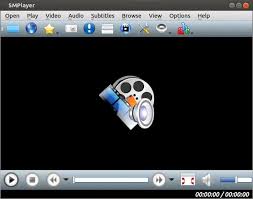
SMPlayer is a versatile media player software that has gained significant popularity among Windows users for its wide array of features. One of its standout qualities is the inclusion of built-in codecs, eliminating the need for additional installations to play different media formats. Users can seamlessly enjoy videos in formats like AVI, MP4, MKV, and more, with the player effortlessly managing these diverse types.
In addition to codec support, SMPlayer is designed to remember playback settings for individual files. This feature is particularly useful for those who frequently watch videos in segments, as the software will resume playback from the exact point where it was left off. Such functionality enhances the user experience, making it convenient for users to pick up right where they left off, regardless of how long the viewer has been away from the media.
Moreover, SMPlayer’s compatibility extends to YouTube videos, enabling users to directly access and play online content without the need for a separate browser window. This integration makes it easy for individuals to enjoy their favorite YouTube channels right within the media player software itself, further solidifying SMPlayer’s position as a multifaceted tool for the modern user. Community support for SMPlayer is robust, with numerous forums and discussions dedicated to troubleshooting and optimizing the player.
Customization is also a notable feature of SMPlayer. Users can tailor the interface to their preferences, choosing from various skins and themes to enhance their viewing experience. This level of personalization, combined with its powerful features, makes SMPlayer a noteworthy contender among the best media player softwares available for Windows platforms.
Conclusion: The Best Media Player for Your Needs
Throughout this exploration of the top media player softwares available for Windows, we have examined a diverse array of options that cater to various user preferences and requirements. Each media player offers unique features that enhance the overall viewing or listening experience, making the selection of the ideal software a nuanced process. From advanced streaming capabilities to user-friendly interfaces, the appropriate media player can transform your digital media consumption.
For instance, some users may prioritize versatility and support for multiple formats, making versatile options like VLC Media Player or Potplayer appealing choices. On the other hand, those who seek a streamlined, aesthetically pleasing interface might gravitate towards software like Kodi or MediaMonkey. Moreover, the importance of integrated features such as subtitle support, playlists, and equalizers cannot be understated, as they significantly enrich the user experience.
It is crucial to acknowledge specific needs when selecting media player software. Factors such as the primary type of media being consumed—be it videos or music—as well as the desired level of customization can greatly influence one’s choice. Therefore, it can be advantageous to experiment with different players to ascertain which best aligns with your viewing or listening habits. Making the most of free trials or demo versions can facilitate this discovery process.
We welcome you to share your experiences and favorite media player softwares in the comments section below. Engaging in discussions about personal preferences can provide insights and recommendations, helping fellow readers navigate their selection journey. Ultimately, the best media player is one that complements your unique requirements and enhances your enjoyment of digital content.